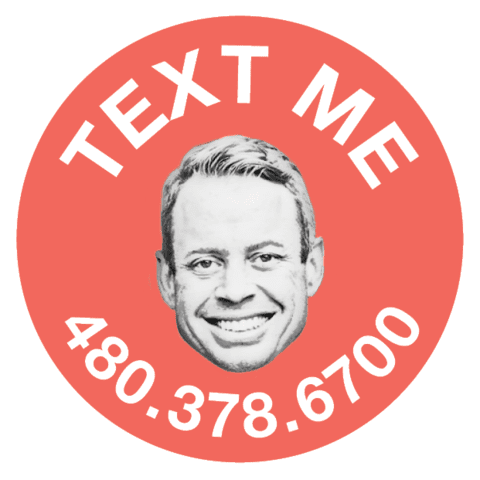Using Google Voice To Get Your Life Back!
If you’re anything like me and many other real estate agents, it can be a crazy experience being on call all the time. Clients have your cell number. They’re calling and texting you all hours of the night, weekends, holidays, nobody cares. And, it’s even harder if you’re trying to take a vacation. One of the ways at Gluch Group we’ve found that actually lets us take time off and enjoy our lives is Google Voice. In this post, I’m going to go over some of it’s benefits and some of the features we use at the Gluch Group that improves our lives. If you’d like, you can follow along in the video above to check out the settings and to see exactly what I’m talking about.
How much does Google Voice cost?
Okay, if you’re just learning of this service you’re probably wondering how much it’s going to cost you. Well, you’ll be happy to hear that it’s totally free.
Getting Set Up With Google Voice
Download the app and follow the instructions there or go to their webpage and set it up. You can also follow along with our video. In short, with Google Voice, you’ll be able to receive phone calls and messages to your Google Voice number which will be automatically forwarded to your phone. You can also use the app to call people from your new number, you can save contacts, send messages, just like you would normally with your phone. You can even import your old phone number (if you recently got a new one), which is helpful if you move to a new area and you want all your old contacts to still be able to reach out. This last part is particularly great if you’ve been in business for a long time.
How do incoming calls work with Google Voice?
When someone calls your Google Voice number the calls get forwarded right to your phone. It gets run through your carrier, which is great, because you don’t need to have internet or anything for it to work.
What about text messaging with Google Voice?
Text messaging runs straight through the app. You’ll also be able to access it through a web based app, so anyone who has your login can send messages as you and respond to clients, which is great if you’re out of the office or on vacation. You’ll be able to turn off your notifications and you won’t have to worry at all.
Turning off phone calls with Google Voice
Another great benefit is that you can turn incoming calls on and off. You don’t even have to worry about missing calls since you can set it up to forward to another member of your team who might be covering for you while you’re busy. And since they can send messages as you, clients will still feel like they’re getting your personal attention. You can even set up do not disturb times that line up with your Google Calendar. Overall, it’s a fantastic system. So, I hope this helps you get your life back a little bit. If you have any other questions, feel free to reach out. I’d be happy to chat with you.
Get Weekly Email
Tips Directly From Me
.
Weekly agent tips and invites to exclusive events!